Google is quietly adding its Gemini AI tool everywhere without asking, replacing the Google Assistant by default even on devices where users never explicitly enabled it. In many cases, Gemini now appears as the factory default assistant, and it’s becoming increasingly difficult to disable or remove it entirely.
This deep integration means that even if you don’t open the Gemini app, it may still be running in the background, connected to your apps, system functions, and sensitive information—and this has important implications for your privacy.
Gemini will become the default AI assistant on all Android devices, whether we like it or not, by the end of 2025. Until then, you still have options. For now, you can limit its access, disable activity tracking, disconnect it from your apps, and even uninstall it in some cases.
So, what exactly can Gemini access, and what does that mean for your privacy? Here’s what you need to know and how to disable it.
- How to disable Gemini AI on Android
- What Gemini can access on your Android device
- Why you shouldn’t trust Gemini with your data
- Your data trains the Gemini AI
- Other people can see your confidential information
- Your data may be shared beyond Google
- The July 2025 update keeps Gemini online without your consent.
- Can you completely disable Gemini on Android?
- Choose privacy over AI surveillance
How to disable Gemini AI on Android
- Open the Gemini app on your Android.
- Tap your profile icon in the top right corner.
- Go to Gemini App Activity *.
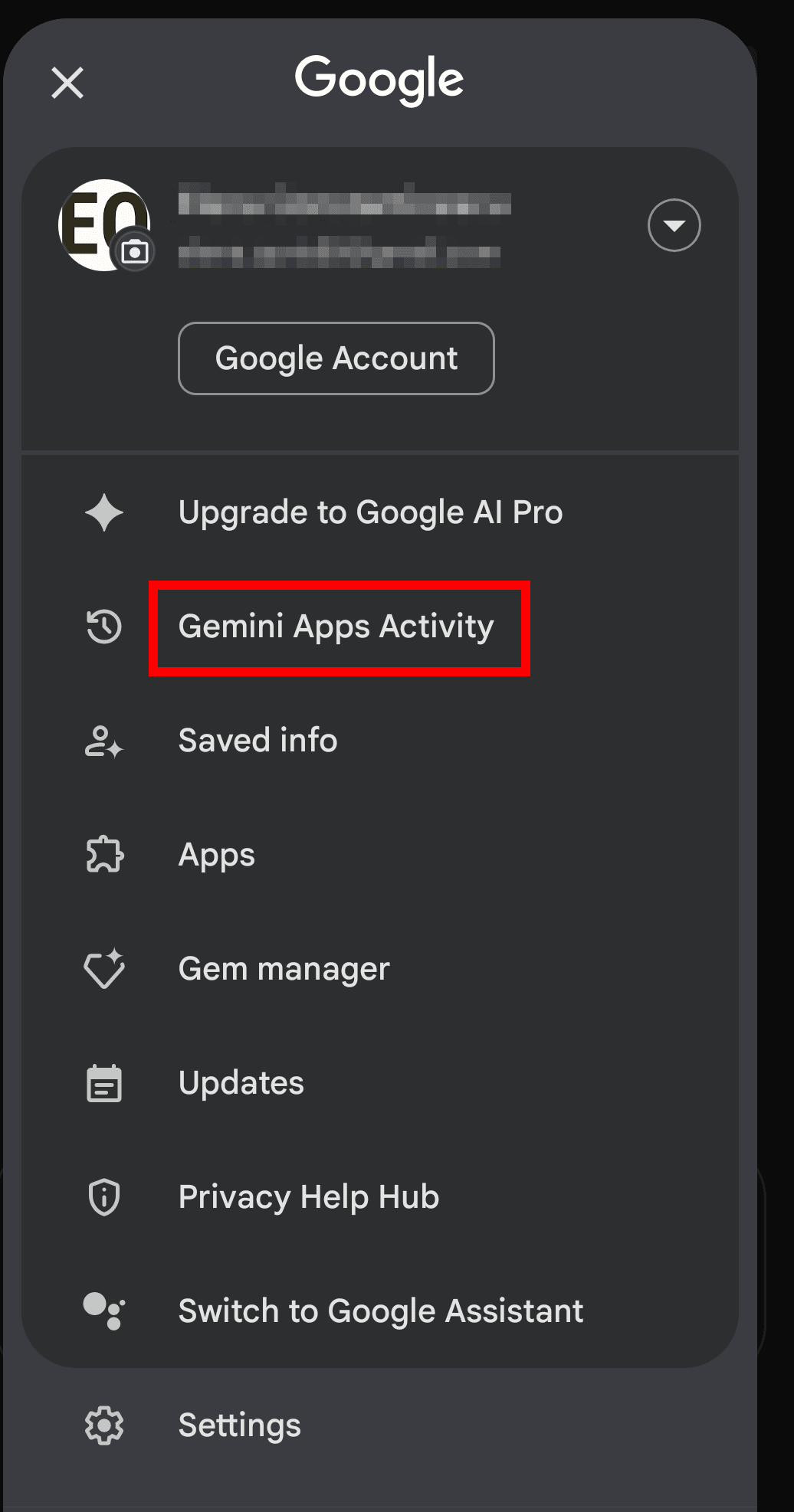
- Click Shut down → Shut down and delete activity , and follow the prompts.
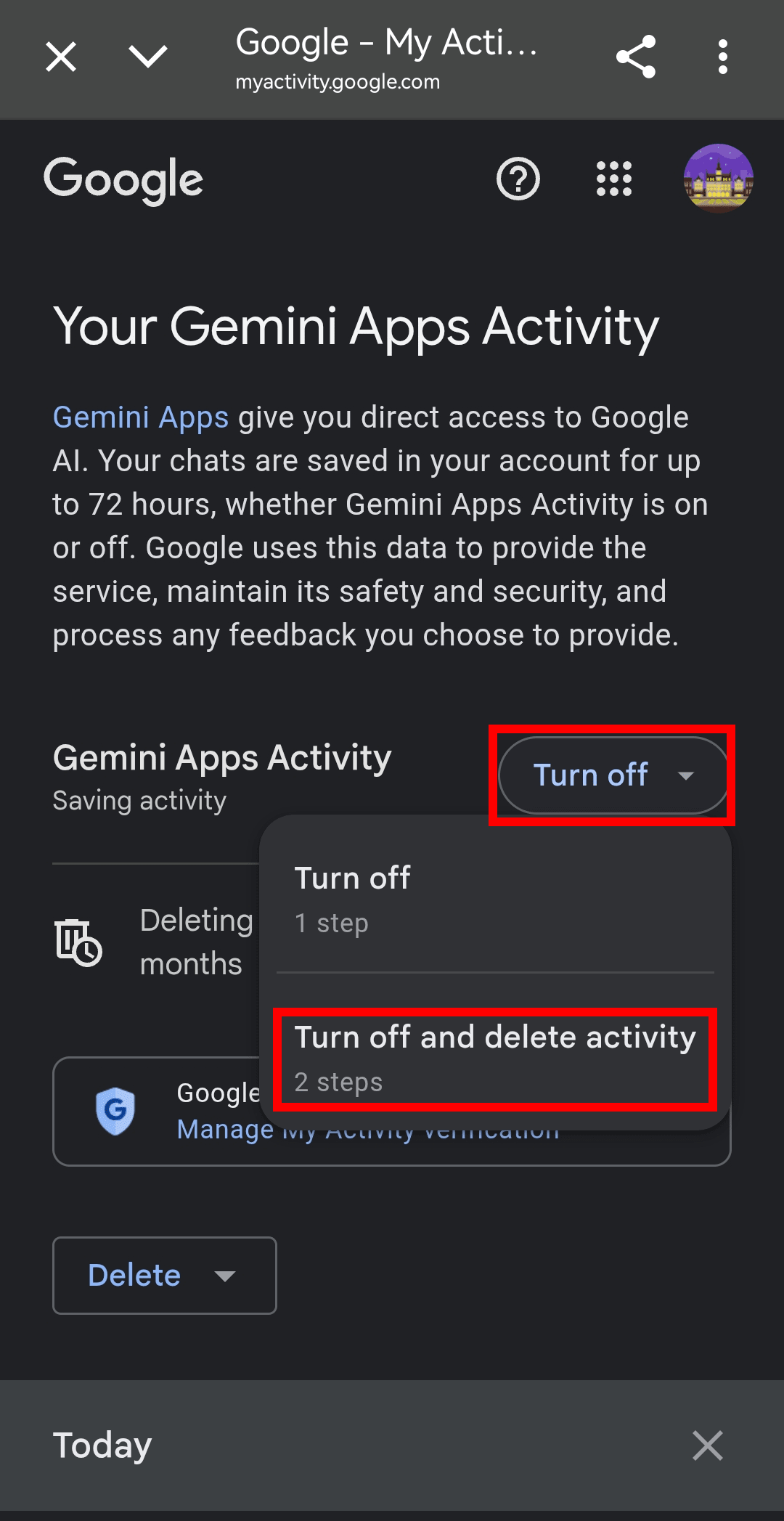
- Select your profile icon again and go to Apps **.
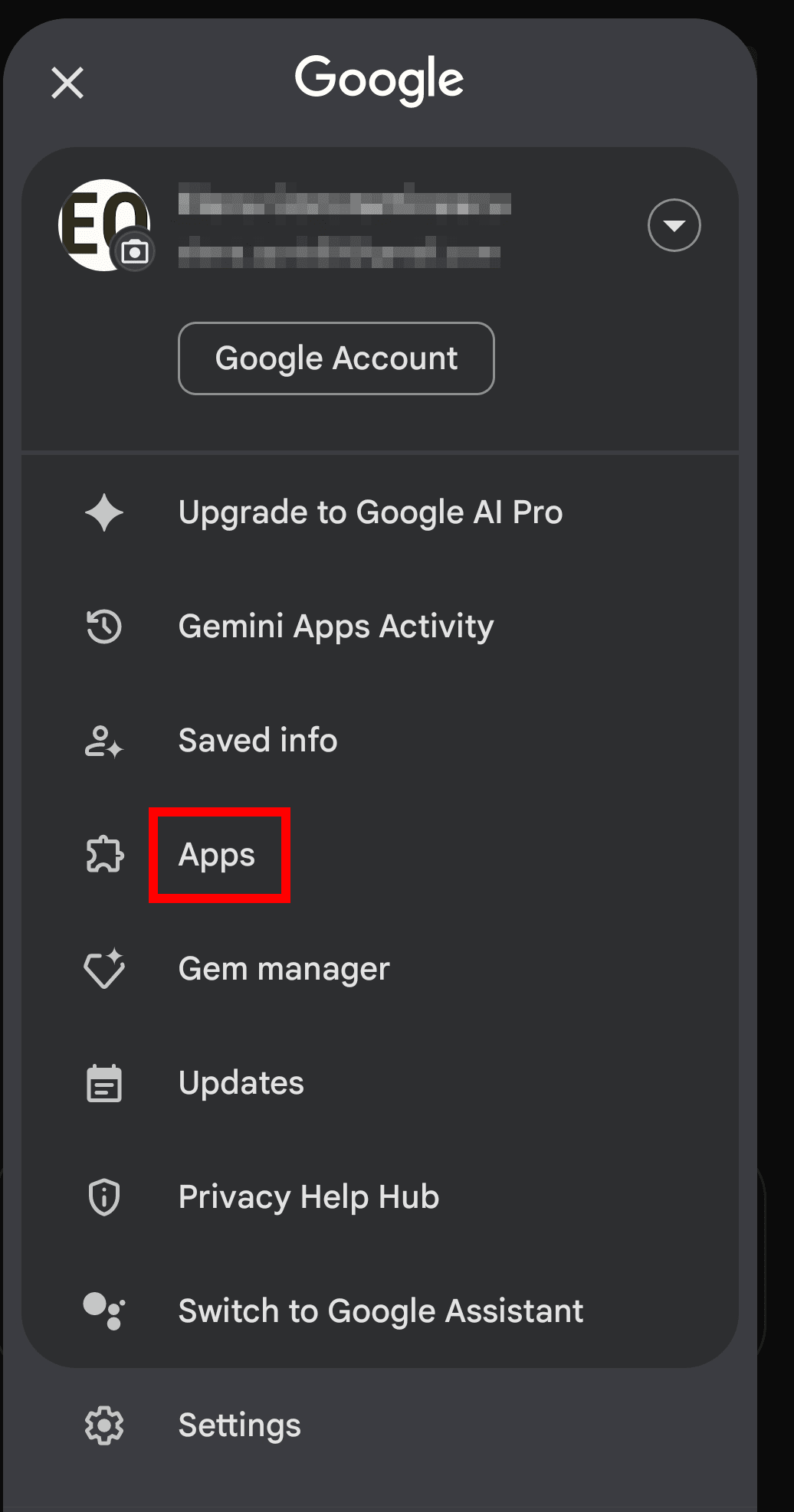
- Tap the switch to prevent Gemini from interacting with Google apps and third-party services.
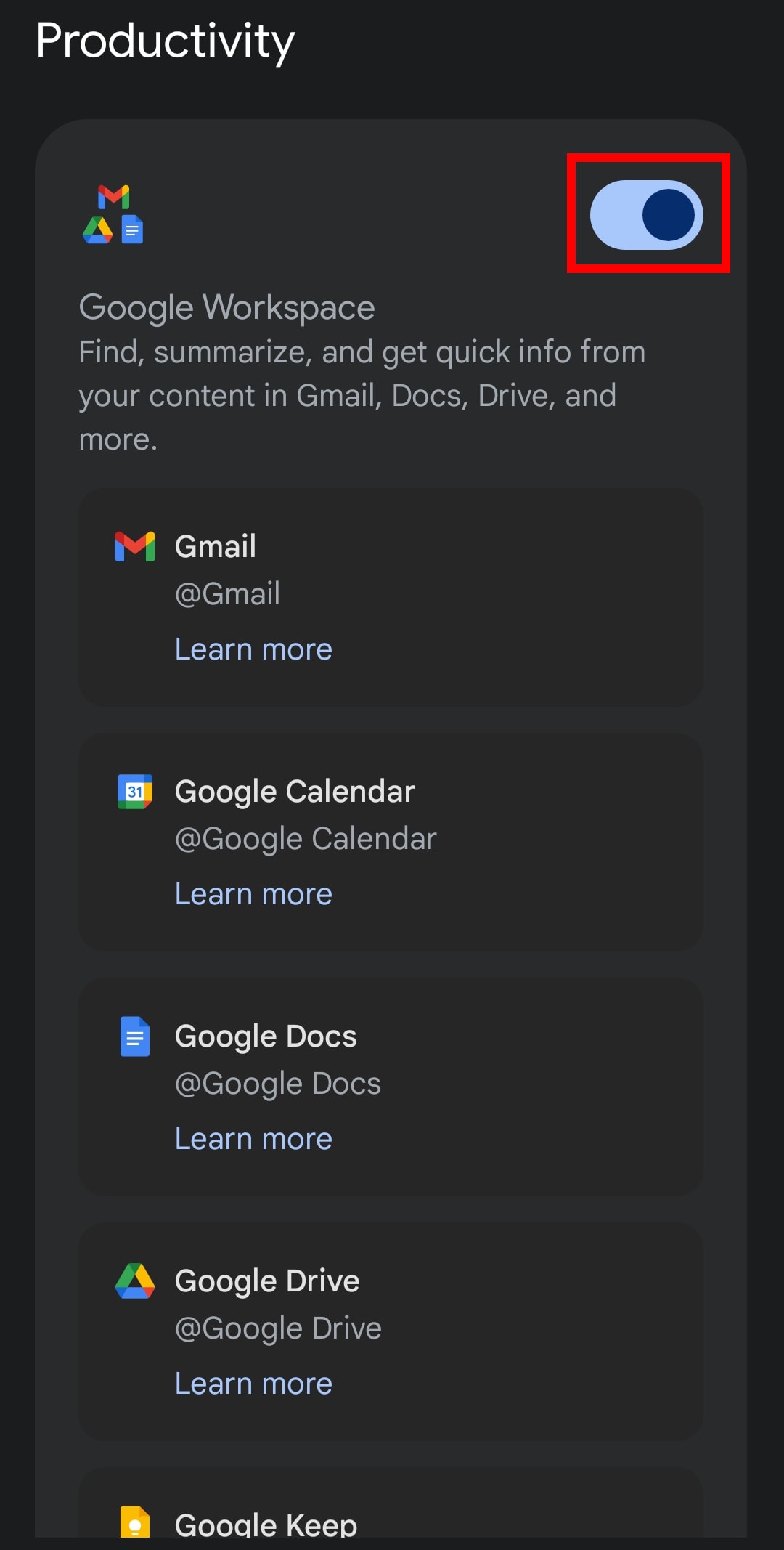
* Gemini App Activity is a setting that controls whether your interactions with Gemini are saved to your Google Account and used to improve Google’s AI systems. When turned on, your conversations may be reviewed by humans, stored for up to 3 years, and used for AI training . When turned off, your data is not used for AI training, but is still stored for up to 72 hours so Google can process your requests and feedback.
** Apps are Google apps and third-party services that Gemini may access to perform tasks on your behalf, such as reading your Gmail, checking your Google Calendar schedule, retrieving documents from Google Drive, playing music through Spotify, or sending messages on your behalf through WhatsApp. When Gemini is connected to these apps, it may access your personal content to fulfill your instructions, and that data may be processed by Google or shared with the third-party app in accordance with their own privacy policies.
What can Gemini access on your Android device?
While Gemini’s current capabilities are still somewhat limited, it already has access to sensitive data from Google and third-party services. This includes:
- Gmail to retrieve, summarize, or answer questions about email content. This could include private messages about your finances, job applications, or personal relationships.
- Google Calendar to create, edit, or delete events, and even extract data from images to generate new ones. For example, you could get information about your scheduled therapy sessions, doctor visits, or business meetings.
- Google Docs and Google Drive to retrieve documents based on descriptions, titles, or author/submitter information, and summarize or extract key content, such as your medical records, ID scans, or work documents.
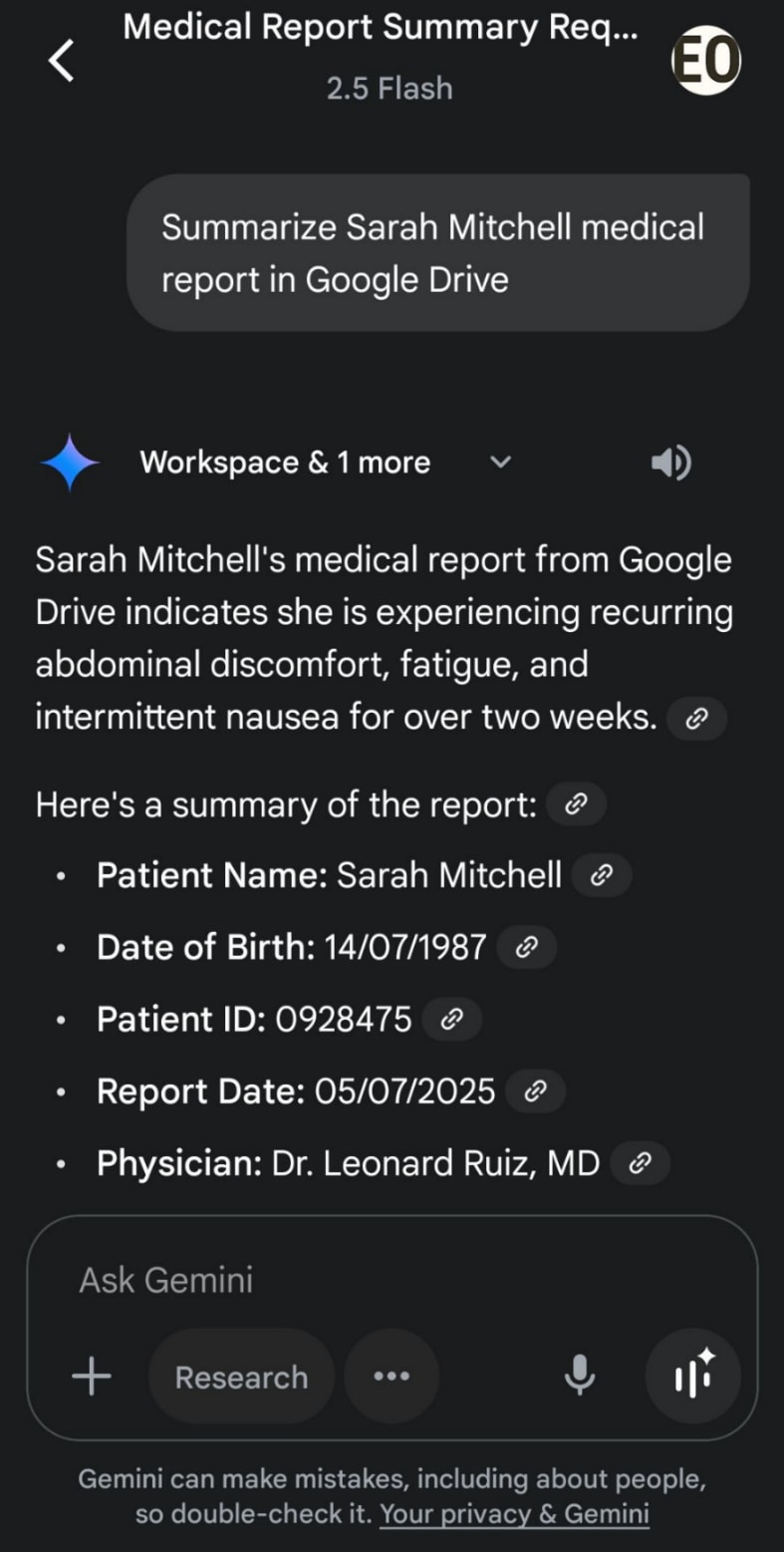
- Search Google Maps for your saved home or work address and provide directions that paint a clear picture of where you live, work, and spend your time.
- Google Keep and Tasks to create notes and lists, or summarize them as your personal reminders, shopping lists with dietary details, or to-do lists with daily routines.
- Messages, Phone or WhatsApp to send messages or make calls.
Why you shouldn’t trust Gemini with your data
Gemini promises to simplify the way you interact with your Android by fetching emails, summarizing meetings, and extracting files. But behind that helpful facade lies an unprecedented level of centralized data collection, driven by a company known for privacy laundering, about how your data is used—and that was addressed with $2.9 billion in fines in 2024 alone, primarily for privacy and antitrust violations.
Here’s why you should disable Gemini on your Android:
Your data trains the Gemini AI
According to Gemini’s Privacy Policy, everything you share—chats, screenshots, voice recordings, files, and even browser content—is used to “provide, improve, develop, and personalize Google products and services and machine learning technologies.” Simply put, Gemini uses your data to train its models.
Other people can see your confidential information
Even more worrying is that human reviewers can process your conversations. While Google claims these chats are disconnected from your Google account before reviewing them, that doesn’t mean much when a simple message like “Show me the email I sent yesterday” could return personal data like your name and phone number.
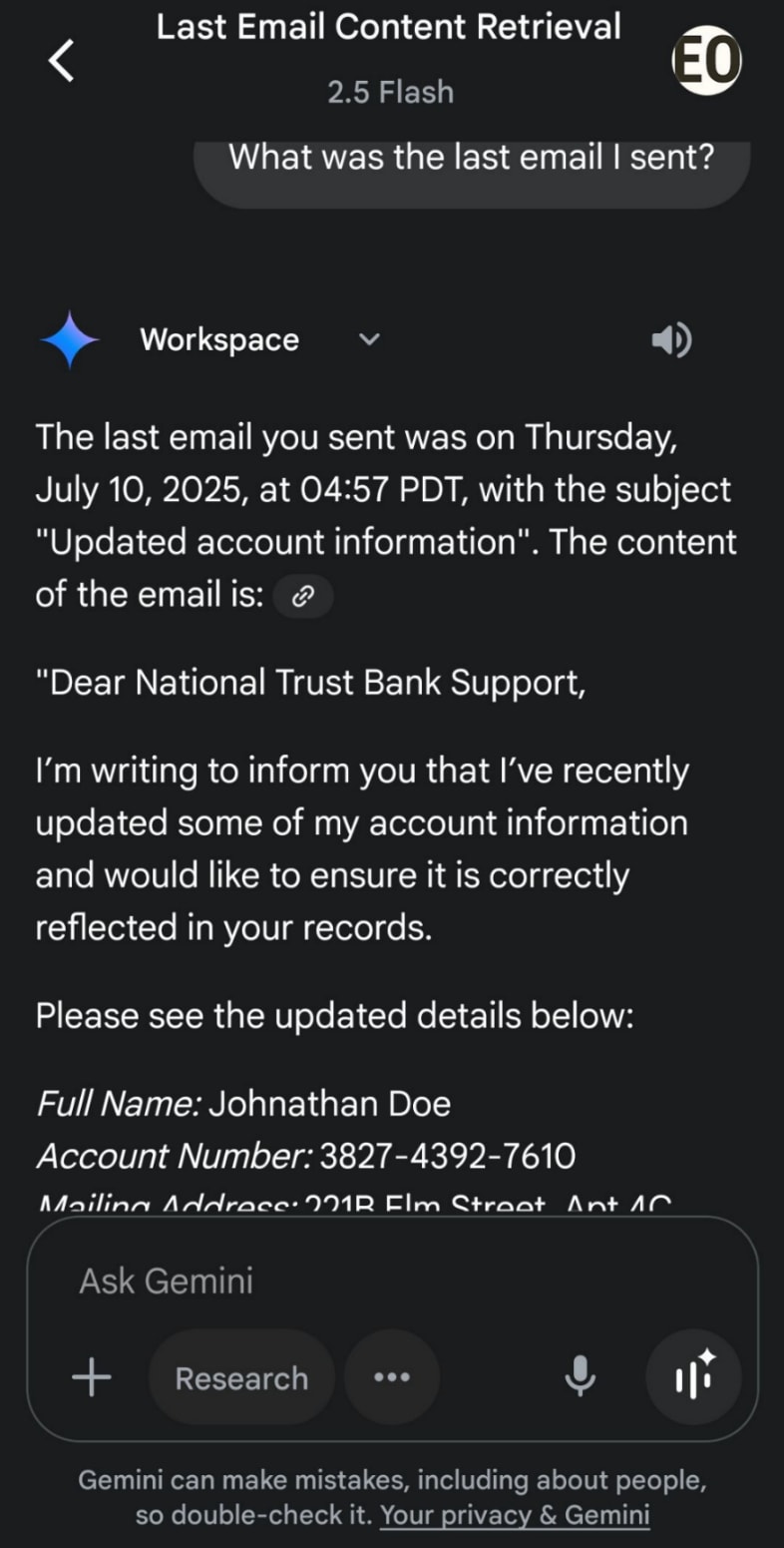
Your data may be shared beyond Google
Gemini may also share your data with third-party services. When Gemini interacts with other services, your data is transmitted and processed according to their privacy policies, not just Google’s. Currently, Gemini primarily connects with Google services, but integrations with apps like WhatsApp and Spotify are emerging. Once your data leaves Google, you can’t control where it goes or how long it’s retained.
The July 2025 update keeps Gemini online without your consent
Before July, turning off Gemini Apps Activity automatically disabled all connected apps, so you couldn’t use Gemini to interact with other services unless you allowed data collection for AI training and human review. But Google’s July 7 update changed this behavior and now keeps Gemini connected to certain services like Phone, Messages, WhatsApp, and Utilities even if activity tracking is disabled.
While this may seem like a privacy-conscious change that allows you to use Gemini without contributing to AI training, it still raises serious concerns. Google has effectively preserved full functionality and continued access to your data, even after you opt out.
Can you completely disable Gemini on Android?
No, and that’s by design. While you can disable activity tracking, revoke permissions, and even uninstall the Gemini app on some devices, Google is actively replacing its Assistant app with Gemini. By the end of 2025, Gemini will be the default assistant on all Android phones. This leaves you with three options:
- Minimize exposure by disabling Gemini Apps activity and revoking app permissions.
- Limit what Google knows about you by using its services less or completely eliminating Google searches in your digital life.
- Switch to an open-source operating system like GrapheneOS, a fork of Android that runs without oversight from Big Tech.
And if you’re using a Google Workspace account, you should know that you can’t completely disable Gemini in Gmail and other apps.
Choose privacy over AI surveillance
Google says it doesn’t use Gemini chats to target ads and that your photos aren’t used to train the AI ”at this time.” However, the wording leaves plenty of room for change. As Gemini gets smarter, it will likely need deeper integration, broader access, and more data. And Google is already moving in that direction by integrating Gemini more deeply into the Android operating system, whether you want it or not.
Until now, Google’s privacy policy didn’t make it clear whether sensitive content, such as your emails or documents, could be used for AI training. Now, it confirms that if you ask Gemini to access this type of personal data, such as reading your emails or summarizing a document, that information can be used to improve its models.
Your inbox and files shouldn’t be training grounds for someone else’s algorithms. With Proton, your emails and files belong to you.
Our encrypted email, private calendar, secure cloud storage ,and online document editor are built around a completely different model, where your data is never used for AI training, never shown to human reviewers, and never used to target you with ads. You pay for a service, and that’s exactly what you get: secure, private tools that protect your information instead of exploiting it.
