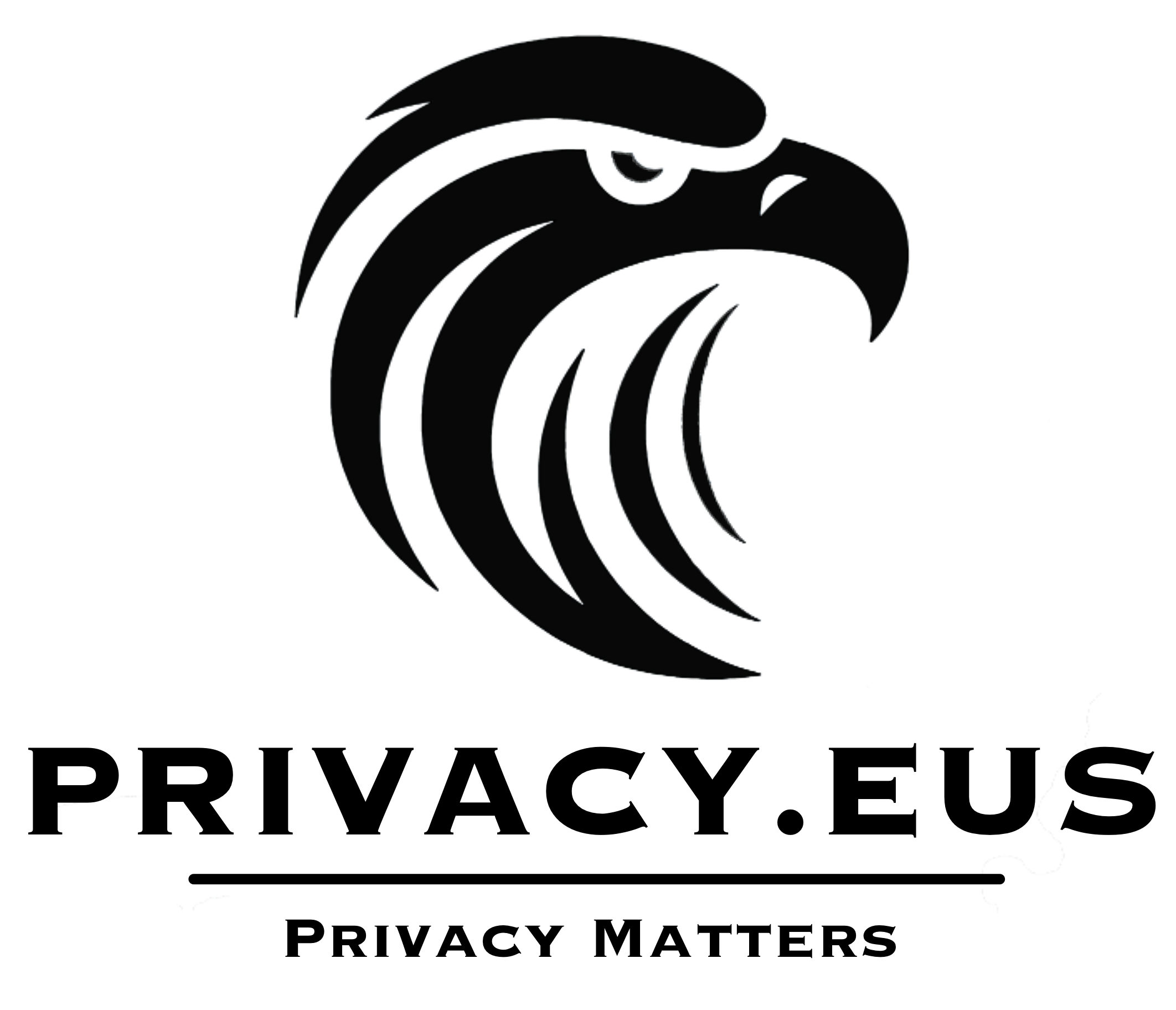
Privacy.eus-ren CEO den Xabier Durruti, Ciberinteligentzia arloan espezialista teknikoa eta OSINT (Open Source Intelligence) eta HUMINT (Giza iturrien adimena) ikertzailea da. Enpresetan, erakundeetan, taldeetan, erakundeetan eta pertsona bakoitzeko segurtasun azterlanak egiten ditu, datu garrantzitsu, konfidentzial edo klasifikatuak lapurtu ez dadin prebenituz.
Segurtasun eta datuen babesa inguruko hitzaldiak ematen ditu.
Mugikorrak (telefono mugikorrak edo tabletak) edo ordenagailu edo disko gogorrak galtzen edo ezabatzen diren datuen berreskurapen lanak egiten ditu.
- ZURE PRIBATUTASUNA BABESTU -

Proton Mail
Zure pribatutasuna babesten duen posta elektroniko segurua
Mantendu ezazu era pribatuan zure mezuak. Proton Mail Suizan kokatutako posta elektroniko zifraturako zerbitzua da.
> Informazio gehiago
Proton VPN
Babestu zure jarduera Interneten
Zure pribatutasuna babesten duen Suizko abiadura handiko VPNa.
> Informazio gehiago
Proton Drive
Hodeiko biltegiratze segurua
Proton Drive suitzar kaxa segurua da, muturretik muturrerako zifratura duena, zure agiriak eta datuak babesten dituena.
> Informazio gehiago
Proton Calendar
Zure egutegiak babesa merezi du
Zure egutegia zure bizitzaren erregistroa da, eta Proton Calendar zure pribatutasuna bermatzen du.
> Informazio gehiago
Proton Pass
Zifratutako eta iturburu ireki bidezko pasahitza kudeatzailea
Proton Pass zure pasahitzak eta zure identitatea babesten ditu muturretik muturrerako zifratura eskaintza bereziarekin.
> Informazio gehiago
Proton Docs
Muturretik muturrerako zifratzea duten dokumentu kolaboratiboak
Proton Drive-ren dokumentuek muturretik muturrerako zifratzea eskaintzen dute zure lana datu-ihes eta Interneteko zaintzaren aurrean babesteko, eta inoiz ez dira adimen artifizialeko eredutan erabiltzen.
> Informazio gehiago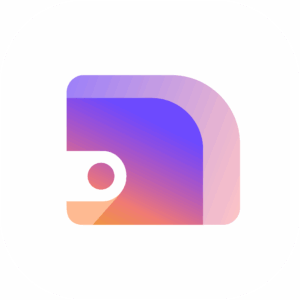
Proton Wallet
Zure Bitcoinak gordetzeko modu segurua
Zentralizatutako truke-zerbitzuekin alderatuta, Proton Walleten bidez ziurtatzen da zuk bakarrik izango duzula sarbidea zure Bitcoinerako.
> Informazio gehiago
Proton Authenticator
Babestu zure kontuak Protonen segurtasun fidagarriarekin
Kode irekikoa eta gailu guztietan eskuragarri. Zure 2FA kodeak modu seguruan eta errazean sinkronizatu eta babeskopiak egin.
> Informazio gehiago
Hitzaldiak
Zibersegurtasunari edo pribatutasun informatikoari buruzko hitzaldiak jasotzeko eskola-plana deskargatu. Xehetasun gehiago klikatu azpian.
Hash: 2104526c9db7a859840c536b8b4c6f391138aa4116da1909bba4d8f5ee6465a5
Komunikazio segurua Threema duten pertsonentzat
Erabiltzaileen datuen bilketarik ez. Kode irekikoa.

Azken belaunaldiko muturretik muturrerako zifratzeari esker, hartzaileak beste inork ezin ditu transmititutako mezuak irakurri, ezta Threemak ere, zerbitzuaren operadore gisa. Ez da beharrezkoa datu pertsonalik ematea: nahi izanez gero, Threema erabat modu anonimoan erabil daiteke, hau da, telefono-zenbakia eta helbide elektronikoa jakinarazi gabe. Threema hasieratik garatu da, datuen babesa eta pribatutasuna kontuan hartuta (Privacy by Design); beraz, zerbitzua erabiltzen denean soilik sortzen da ahalik eta metadatu gutxien.
Threema % 100 egina dago Suitzan, bere zerbitzari propioak hartzen ditu Suitzan eta, zerbitzu estatubatuarrek ez bezala (CLOUD Legearen mende daude, adibidez), DBEO erabat betetzen du.
Pribatutasunik onena Interneten
Bilatu eta nabigatu modu pribatuan eta utzi alde batera teknologia handiei.

Internet iragarki, zibergaizkile eta oihartzun kameren itsaso bat da. Enpresa teknologiko handiek etekin handiak lortzen dituzte gure datuekin, eta egia zer den eta zer ez esaten digute. Baina Bravek kontraerasoa jo du.
Bravek zure pribatutasun eskubidea babestea du helburu. Interneteko hainbat tresna eskaintzen ditugu, hala nola gure nabigatzailea eta gure bilatzailea, zure pribatutasuna babesten dutenak iragarkien, arakatzaileen eta webgunean jarraitzen saiatzen diren beste gauza arraroen aurrean.
50 milioi pertsona pasa dira Bravera nabigazio azkarrago eta pribatuago batez gozatzeko. Eta egunero, ehunka mila gehiago erregistratzen dira. Aldaketak 60 segundo baino ez dizkizu eramango.
Uste duzu Bravera joatea zaila dela? Ez horregatik. Braverekin, oso erraza da markatzaileak, luzapenak eta aurreko nabigatzailean gorde dituzun pasahitzak inportatzea. Klik bat besterik ez da behar. Aurrerago deskargatu eta inportatu ditzakezu zure datuak.
Hash egiaztatzailea
Egiaztatu zure fitxategiak jatorrizkoak direla eta ez dutela aldaketarik jasan gure Hash egiaztatzailearekin.
ZER DA PRIVACY.EUS?
Gaur egun, pribatutasuna funtsezkoa da, eta horri garrantzia kentzen diote pertsona gehienek. Gure pribatutasuna edozein lekutan dago: telefono mugikorra, tableta edo ordenagailua pizten dugunean, argazki bat ateratzen dugunean edo Interneten nabigatzen dugunean. Gure datuak garrantzitsuak dira, gure pribatutasuna garrantzitsua da.
Horregatik sortu da Privacy.eus, Protonen bazkidea (Suitza) (Proton Mail, Proton Calendar, Proton Drive, Proton VPN, Proton Pass, Proton Docs, Proton Wallet, Proton Authenticator eta Proton Lumo). Privacyren helburua erabiltzaileen pribatutasun indibidualak eta kolektiboak duen garrantziaz, batez ere teknologiari dagokionez kontzientziatea da. Horretarako, nahi duenak, Privacy-k hitzaldiak eta aholkuak ematen ditu, ziberadimenean espezialista gisa eskuratutako ezagutzei esker, norbera edozein mehatxuren aurrean nola babes daitekeen jakiteko.
Auditoriak ere egiten dira, informazioa lapurtzeko eraso edo saiakerak prebenitzeko: pertsonala, sentikorra, konfidentziala edo sailkatua.
Privacy.eus ez du bildtzen erabiltzailearen informazioa. Harremanetarako formularioaren bidez jasotzen den informazioa babestuta dago Proton Mailen zerbitzarietan (Suitza). Formularioan jasotzen den helbide elektronikoa harremanetan jartzeko bakarrik erabiliko da, ez zaio inori salduko eta ez dio inolako daturik emango.
Privacy.eus webgunearen arduraduna Xabier Durruti da. Nor da Xabier Durruti?
© Privacy.eus 2020 - 2025 - Basque Country - Website designed by Xabier Durruti